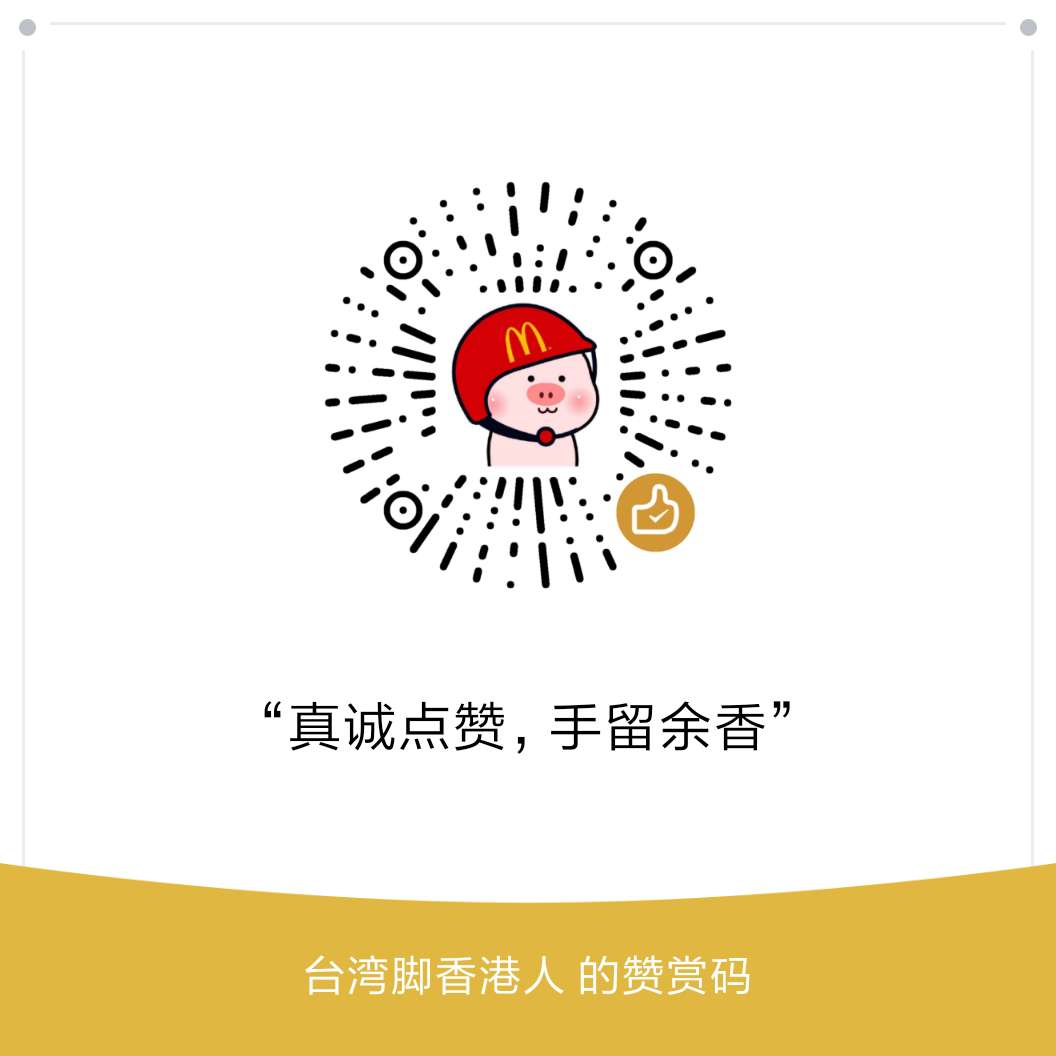一、SpringBoot入门
1.1.什么是SpringBoot
采用官方的话说,SpringBoot是简化Spring应用开发的一个框架,将整个Spring技术全家桶进行整合,被称为JavaEE开发的一站式解决方案;
1.2.SpringBoot和SpringCloud的关系
- SpringBoot是专注于快速方便的开发单个体微服务;
- SpringCloud是关注全局的微服务协调治理框架,他将多个SpringBoot开发的单个微服务进行整合管理,为微服务之间提供配置管理,服务发现等一系列服务;
- SpringBoot可以离开SpringCloud单独开发项目,但是SpringCloud离不来SpringBoot;
1.3.SpringBoot的入门demo
使用IDEA开发工具,新建一个Spring Boot项目,只选中web模块,服务端响应请求,如下:
1 |
|
二、SpringBoot配置文件
2.1.基本使用
在项目的resource目录下,有一个SpringBoot的全局配置文件application.properties,当我们需要修改配置文件的时候就可以修改,如下,修改项目的端口号:
1 | server.port=8081 |
当然,properties配置文件也会存在很多重复的配置代码,这个时候就出现了一种新的配置文件application.yaml
1 | server: |
2.2.yaml语法说明
在前面的使用中,大家也可以看到yaml语法是采用一对键值对(中间存在空格),同时使用空格来控制层级关系,只要是左对齐的一列数据,就说明是一个层级的;需要注意的是;属性和值对大小写是敏感的;
1 | server: |
2.3.配置文件注入
所谓的配置文件注入就是在java类中获取配置文件中配置的属性值,在SpringBoot中可以使用@Value注解和@ConfigurationProperties注解完成,两者的区别是:@value需要一个一个的绑定需要获取的属性值,不支持松散语法,不支持JSR303校验,也不支持复杂类型封装,仅支持SpEL,相对而言,@ConfigurationProperties就支持批量注入配置文件属性,支持JSR303数据校验,也支持复杂类型封装,当你只需要从配置文件中获取一个属性值的时候就可以使用@Value注解,当你需要将配置文件封装成一个JavaBean的时候,就可以使用@ConfigurationProperties注解,使用方法如下:
配置文件yaml中配置需要注入的属性值:
1 | # 配置文件注入 |
映射的实体类如下(省略了getter和setter):
1 |
|
在SpringBoot的测试类中,使用@Autowired注解注入SystemUser类,然后在执行方法中打印,就可以看见我们已经从配置文件中获取到了属性值;
注意:如果,配置文件中的别名和实体类名第一个字母小写一样,就会报错,例如:systemUser
2.4.配置文件占位符
在配置文件中我们可以使用占位符来给一些属性住设置默认值或者随机数等,例如${random.int(10)},${random.uuid}或者使用冒号指定默认值
1 | cat: |
2.5.多个配置文件切换
在SpringBoot的应用中可以书写多个配置文件,使用applocation-dev.properties来标识这是一个开发配置文件,在application.properties文件中使用配置spring.profiles.active = dev来激活我们需要的配置文件;如果使用yaml为配置文件格式,那么可以使用yaml特有的多文档模式来切换配置文件,如下:
1 | spring: |
2.6.配置文件加载顺序
SpringBoot启动后会顺序扫描:类路径下的config文件夹、项目根下的配置文件、classpath:config、classpath:/,优先级从高到低,高优先级的配置会覆盖低优先级的配置;
三、SLF4J日志框架
日志框架就是记录系统运行时候产生了一些痕迹,方便问题的追踪和排查,这里我们说的是SLF4J+Logback
3.1.使用方法
1 | Logger logger = LoggerFactory.getLogger(getClass()); |
当然你也可以在项目的配置文件中配置日志的输出格式,输出路径等信息,例如:logging.path配置在当前项目下生成log文件,使用logging.file指定完整的文件保存路径等等一些列都可以设置;
四、整合数据访问层
4.1.整合JDBC数据访问
pom.xml文件
1 | <dependency> |
application.yml文件
1 | spring: |
Springboot默认使用的数据源
1 | class com.zaxxer.hikari.HikariDataSource |
说明:整合jdbc的时候,已经给我们自动配置的JdbcTemplate,直接注入使用即可;
1 |
|
4.2.整合Druid数据源
引入pom文件
1 | <!-- https://mvnrepository.com/artifact/com.alibaba/druid --> |
application.yaml文件
1 | spring: |
application.yaml文件中增加数据源的其他配置
1 | # 数据源其他配置 |
DruidConfig配置文件
1 |
|
4.3.整合Mybatis
pom.xml文件
1 | <dependency> |
注解版的mapper接口
1 |
|
说明:可以在启动主类上添加包扫描注解
@MapperScan(value = "com.luo.springboot.mapper")批量扫描mapper
配置文件的Mapper
1 | mybatis: |