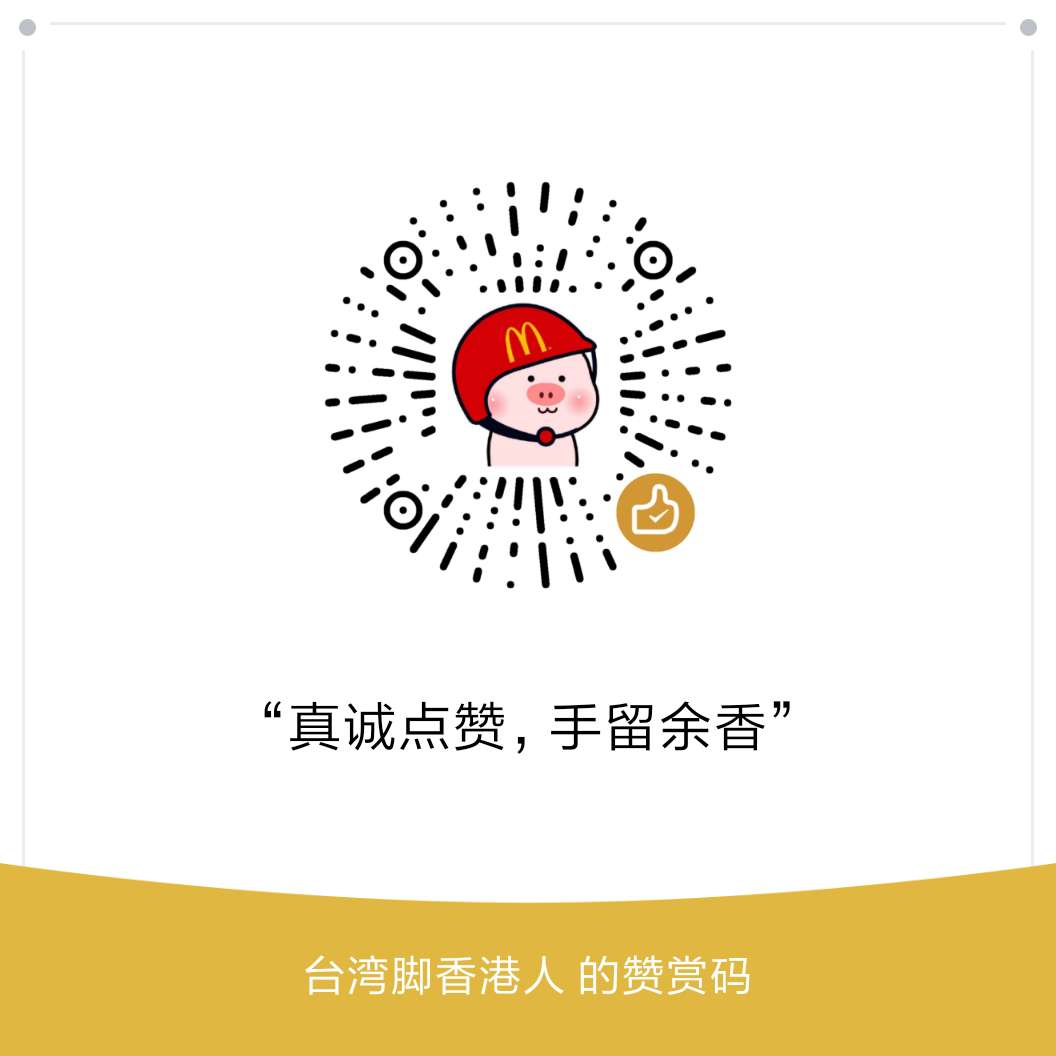创建Git版本库
1 | git init |
git - 查看远程仓库信息
1 | $ git remote show origin |
删除git仓库
1 | 1.在本地仓库的目录下调用命令行删除根目录下的.git文件夹,输入 |
删除项目里面所有.svn和.git 文件
1 | 项目代码上传至svn/git后会产生.svn/.git文件,项目打包时需要将这些文件删除。 |
git pull用法:
1 |
|
把两个不同的项目合并
1 | 我在Github新建一个仓库,写了License,然后把本地一个写了很久仓库上传。 |
Git冲突文件问题
1 | Pull is not possible because you have unmerged files. |
git commit 报 “Changes not staged for commit
git commit -am “提交”
Git push -u orign master 提示hint: not have locally. This is usually caused by another repository push
一、情景
1.在GitHub上创建一个仓库A,并且初始化了readme.md这个文档.
2.在本地用Git Bash初始化仓库A(一开始没有从GitHub上拉下来).
git init / 初始化一个空的仓库/
3.在本地仓库新建一个文件 test.txt,并且提交到本地仓库.
git add test.txt / 把test.txt设为仓库跟踪文件 /
git commit -m “测试第一次 test.txt” / 提交文件并且追加备注 /
4.把本地仓库提交到远程仓库master 分支
git push git@github.com:用户名/仓库名 master
提交失败:not have locally. This is usually caused by another repository push
二、原因
本地仓库跟远程仓库的版本不一样导致的,因为执行在步骤1的时候,远程的版本库会有个“commit readme.md”这个操作记录,本地仓库是不知道你有这个提交的,也就是说这个记录没在本地仓库是不存在的,所以俩个版本是不一致的.
三 、解决方法
A). 先更新本地版本在提交
利用 git pull 更新本地版本库.
再 利用git push命令把本地仓库推送至远程仓库.
B). 强制覆盖
加上 -f 参数 强制覆盖
git push -f
git如何移除某文件夹的版本控制
1 | 目录结构如下 |