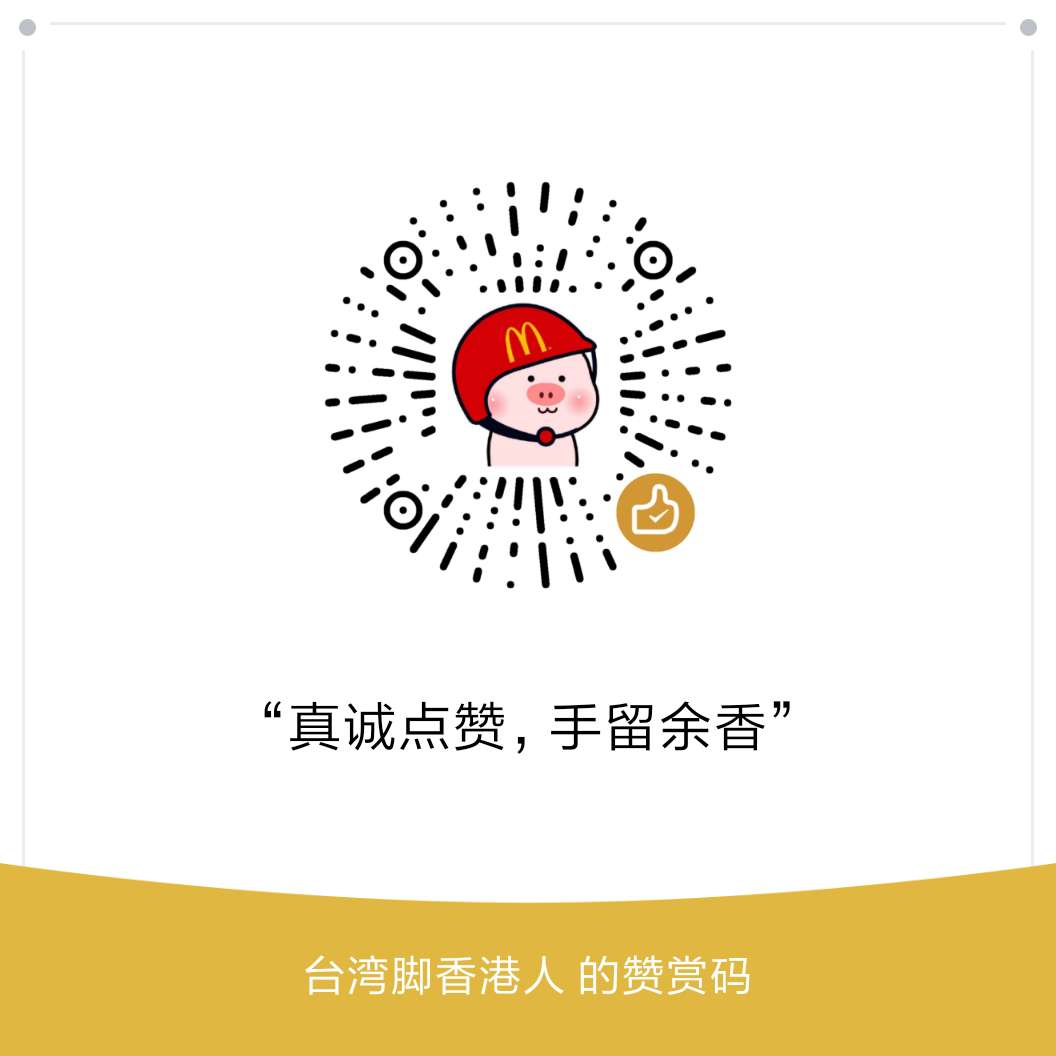MyBatis映射文件
MyBatis 的真正强大在于它的映射语句,也是它的魔力所在 。SQL 映射文件有很少的几个顶级元素 ,如下
cache– 给定命名空间的缓存配置。cache-ref– 其他命名空间缓存配置的引用。resultMap– 是最复杂也是最强大的元素,用来描述如何从数据库结果集中来加载对象。sql– 可被其他语句引用的可重用语句块。insert– 映射插入语句update– 映射更新语句delete– 映射删除语句select– 映射查询语句Select查询
查询语句是 MyBatis 中最常用的元素之一 ,简单查询的 select 元素是非常简单的。比如
1 | <select id="selectPerson" parameterType="int" resultType="hashmap"> |
该查询接受一个 int(或 Integer)类型的参数,返回一个 HashMap 类型的对象,键是列名,值是结果行中的对应值。
select 元素有很多属性允许你配置,来决定每条语句的作用细节 ,如下
1 | <select |
| 属性 | 描述 |
|---|---|
id |
在命名空间中唯一的标识符,可以被用来引用这条语句。 |
| parameterMap | 这是引用外部 parameterMap 的已经被废弃的方法。使用内联参数映射和 parameterType 属性。 |
resultType |
从这条语句中返回的期望类型的类的完全限定名或别名。注意如果是集合情形,那应该是集合可以包含的类型,而不能是集合本身。使用 resultType 或 resultMap,但不能同时使用。 |
resultMap |
外部 resultMap 的命名引用。结果集的映射是 MyBatis 最强大的特性,对其有一个很好的理解的话,许多复杂映射的情形都能迎刃而解。使用 resultMap 或 resultType,但不能同时使用。 |
flushCache |
将其设置为 true,任何时候只要语句被调用,都会导致本地缓存和二级缓存都会被清空,默认值:false。 |
useCache |
将其设置为 true,将会导致本条语句的结果被二级缓存,默认值:对 select 元素为 true。 |
timeout |
这个设置是在抛出异常之前,驱动程序等待数据库返回请求结果的秒数。默认值为 unset(依赖驱动)。 |
fetchSize |
这是尝试影响驱动程序每次批量返回的结果行数和这个设置值相等。默认值为 unset(依赖驱动)。 |
statementType |
STATEMENT,PREPARED 或 CALLABLE 的一个。这会让 MyBatis 分别使用 Statement,PreparedStatement 或 CallableStatement,默认值:PREPARED。 |
resultSetType |
FORWARD_ONLY,SCROLL_SENSITIVE 或 SCROLL_INSENSITIVE 中的一个,默认值为 unset (依赖驱动)。 |
databaseId |
如果配置了 databaseIdProvider,MyBatis 会加载所有的不带 databaseId 或匹配当前 databaseId 的语句;如果带或者不带的语句都有,则不带的会被忽略。 |
resultOrdered |
这个设置仅针对嵌套结果 select 语句适用:如果为 true,就是假设包含了嵌套结果集或是分组了,这样的话当返回一个主结果行的时候,就不会发生有对前面结果集的引用的情况。这就使得在获取嵌套的结果集的时候不至于导致内存不够用。默认值:false。 |
resultSets |
这个设置仅对多结果集的情况适用,它将列出语句执行后返回的结果集并每个结果集给一个名称,名称是逗号分隔的。 |
insert update delete
数据变更语句 insert,update 和 delete 的实现非常接近 ,如下
1 | <insert |
属性说明
id |
命名空间中的唯一标识符,可被用来代表这条语句。 |
|---|---|
parameterType |
将要传入语句的参数的完全限定类名或别名。这个属性是可选的,因为 MyBatis 可以通过 TypeHandler 推断出具体传入语句的参数,默认值为 unset。 |
flushCache |
将其设置为 true,任何时候只要语句被调用,都会导致本地缓存和二级缓存都会被清空,默认值:true(对应插入、更新和删除语句)。 |
timeout |
这个设置是在抛出异常之前,驱动程序等待数据库返回请求结果的秒数。默认值为 unset(依赖驱动)。 |
statementType |
STATEMENT,PREPARED 或 CALLABLE 的一个。这会让 MyBatis 分别使用 Statement,PreparedStatement 或 CallableStatement,默认值:PREPARED。 |
useGeneratedKeys |
(仅对 insert 和 update 有用)这会令 MyBatis 使用 JDBC 的 getGeneratedKeys 方法来取出由数据库内部生成的主键(比如:像 MySQL 和 SQL Server 这样的关系数据库管理系统的自动递增字段),默认值:false。 |
keyProperty |
(仅对 insert 和 update 有用)唯一标记一个属性,MyBatis 会通过 getGeneratedKeys 的返回值或者通过 insert 语句的 selectKey 子元素设置它的键值,默认:unset。如果希望得到多个生成的列,也可以是逗号分隔的属性名称列表。 |
keyColumn |
(仅对 insert 和 update 有用)通过生成的键值设置表中的列名,这个设置仅在某些数据库(像 PostgreSQL)是必须的,当主键列不是表中的第一列的时候需要设置。如果希望得到多个生成的列,也可以是逗号分隔的属性名称列表。 |
databaseId |
如果配置了 databaseIdProvider,MyBatis 会加载所有的不带 databaseId 或匹配当前 databaseId 的语句;如果带或者不带的语句都有,则不带的会被忽略。 |
示例
1 | <insert id="insertAuthor"> |
多行插入
1 | <insert id="insertAuthor" useGeneratedKeys="true" |
自动生成主键
1 | <insert id="insertAuthor" useGeneratedKeys="true" |
映射文件小结
- Mybatis允许增删改直接定义的返回值:Integer,Long,Boolean,返回的是改变数据库表的记录数和true和false
- 支持自动生成主键的字段,设置 useGeneratedKeys=”true”,然后再把 keyProperty 设置到目标属性上就OK了。
- 数据库还支持多行插入, 你也可以传入一个数组或集合,并返回自动生成的主键
映射文件参数处理
- 单个参数:MyBatis不会做特殊处理,#{参数名/任意名}:取出参数值
- 多个参数:MyBatis会做特殊处理,多个参数被封装为一个map,key:param1…param10或者参数的索引
- 命名参数,多个参数使用#{param1}来取值导致错乱,故使用命名参数,明确指定封装map的key,如下
1 | public Person getPerson(@Param("id") Integer id,@Param("name") String laseName); |
这个时候在xml文件中可以使用#{id}和#{name}来取值
- 如果传入多个参数正好是POJO:可以使用#{属性名}直接获取。
- 如果传入多个参数不是POJO,为了方便,我们可以传入map,如下
1 | public Person getPerson(Map<String,Object> map); |
这个时候也就可以在xml文件中使用#{key}直接取出传入map的key对应的值
- 如果传入多个参数不是POJO,但是查询频率高,使用map不方便,可以编写一个TO(数据传输对象)
- 如果传入了一个Collection(list,set)类型或者数组,也会特殊处理,也是吧list或者数组封装到map中,传入的类型不一样,对应的key如下:Collection(collection),List(list),数组(array),示例如下
1 | public Person get(List<Integer> ids); |
传入的是一个list集合,在xml文件中,我们如果需要取出list中的第一个元素为:#{list[0]}
#和$取值区别
- 取值的方式#{}是以预编译的形式,将参数设置到sql语句中;PreparedStatement;防止sql注入
- ${}:取出的值直接拼装在sql语句中;会有安全问题;大多情况下,我们去参数的值都应该去使用#{};
- 原生jdbc不支持占位符的地方我们就可以使用${}进行取值比如分表、排序。;按照年份分表拆分
1 | select * from ${year}_salary where xxx; |
select查询返回类型
- 返回一个集合:resultType写集合中元素的类型
- 返回一条记录的map,key为列名,value为列对应的值,例如
1 | public Map<String ,Object> getPersonByMap(Integer id); |
1 | <select id = "getPersonByMap" resultType="map"> |
- 返回多条记录封装的一个map,Map<Integer,Person>:key是这条记录的主键,值是记录封装后的pojo,如下
1 | ("id") |
1 | <select id = "getPersonByName" resultType="com.test.Person"> |
@MapKey(“id”)注解表示使用那个属性作为返回结果map的key。
resultMap自定义结果集
示例
1 | <restMap id="baseMap" type="com.test.Person"> |
resultMap关联属性_级联属性封装结果集
例如:员工有部门属性,联合查询返回封装结果
1 | <restMap id="baseMap" type="com.test.Person"> |
使用association指定联合的java对象
1 | <restMap id="baseMap" type="com.test.Person"> |
使用collection定义关联集合的封装规则
例如,查询部门的时候,查询出当前部门下的所有员工
1 | <restMap id="baseMap" type="com.test.DepartMent"> |
sql标签
这个元素可以被用来定义可重用的 SQL 代码段,可以包含在其他语句中。它可以被静态地(在加载参数) 参数化. 不同的属性值通过包含的实例变化. 比如:
1 | <sql id="userColumns"> ${alias}.id,${alias}.username,${alias}.password </sql> |
这个 SQL 片段可以被包含在其他语句中,例如:
1 | <select id="selectUsers" resultType="map"> |